VIRTUAL MEETING RESOURCES
during covid-19
&
its Economic impact
Virtual Meeting Resources
The COVID-19 crisis has pushed us all to adapt and work smarter than ever. Virtual meetings and remote work are the new normal, and that includes virtual board meetings that require trustworthy remote working software. As a company who built our board management and GRC software around best practices cemented in our collective 100+ years of board and c-suite experience, we offer our team’s best practices for your virtual top of house meetings.
Cloud Concinnity® is smart software built to manage exactly the kind of crisis happening right now, based on our founding team’s 100+ years of top of house experience.
Virtual Meeting Best Practices
Try flipping the script on board meetings. Spend just 20% of the time presenting information, and 80% on discussion.
Choose a facilitator to keep everyone moving through the agenda and keep momentum going as needed.
Set an agenda and clearly define the objective of the meeting. Share it beforehand.
Keep meetings short and sweet. If there are multiple topics to discuss, consider breaking one meeting into short, smaller meetings with specific outcomes goals.
Know where the camera is and what you look like during the meeting. If you are not paying attention, it will show.
Keep your video conferencing window open and visible at all times, even if you are using multiple windows or tabs.
Manage the size of your shared screen to optimize presentations and demos
Mute your camera if you need to do something off screen. Every little wrinkle & crinkle makes noise!
Ensure someone takes notes and documents next steps.
Familiarize yourself with the chat features in your video conferencing software.
Limit the length of a video conference. Break after 60 - 90 minutes if your meeting (ie, a board meeting) will be 3-4 hours total.
Send out notes and action items to participants soon after the meeting closes.
Virtual Meeting Etiquette
Depending on the formality of your role, consider investing in a good camera. This could likely be an upgrade from what comes with your laptop.
Develop work attire rules with your working group. Agree on what level of casual is appropriate, and reserve the right to not show yourself if you can't meet the agreed upon standard.
Elevate your laptop/camera so people aren't looking up your nose.
Mute yourself when you’re not speaking, but get agile at unmuting yourself.
Keep your charger within reach. You don’t want to lose power or have to fumble for it.
New tech can be a challenge. Be kind when colleagues try something new, however it works out.
Look into the camera from time to time. Eye contact speaks volumes.
Know where the mute button is. Use it.
Save your snacks for later.
Wear nice pants...just because (and just in case!)
Preparing for Virtual Meetings
Use Great Software: Make sure your team has a fulsome cloud based, secure platform to share information in advance of meetings. Demo Cloud Concinnity® to see why it beats everything else hands down.
Create a dedicated space in your home for virtual meetings. Tailor that space to be a clean, simple background for your screen.
Depending on your company’s policies, consider installing a video conference add-on to your calendar to seamlessly schedule, join, and manage meetings.
Join virtual meetings 3-5 minutes early and test your audio and visuals before the meeting starts.
Develop and share a list of agreed-upon meeting habits. Your team’s version of Robert’s Rules of Order sets the tone for how meetings will run, and now is the time to set those precedents.
Test your internet connection in advance. Speedtest is great, and there are many others. If you are somewhere where you cannot get strong internet, be prepared to "mute" your video while you are talking, to avoid frozen screens.
Clarify meeting prep expectations in advance so everyone arrives prepared and on the same page. Quality process management software can manage and track task completion around items like this.
Face into the light to avoid being a silhouette!
Pay attention to your background noise and mute when dogs/other humans are barking.
Use the full screen option when presenting so others don't see the tabs you have open.
Virtual meeting hosts! You can mute participants. Use this sparingly, but when it’s needed it’s needed.
Leadership Self-Care
Create time for exercise. Staying mentally sharp is directly related to movement.
Eat healthy food. What we put in our bodies has a direct affect on how alert and aware we are.
Get enough sleep. The sleep we get sets the stage and the tone for everything we do.
Charge your devices overnight. Don’t be fumbling for the cord during a meeting or have your computer cut out mid-thought.
Use clear, direct and concise language in written and verbal communications. Do your part to support the team’s efficiency and focus.
Carefully choose the number of attendees at meetings or copied on correspondence.
Balance your focus on process and results appropriately.
Take mental health breaks between meetings. This is a marathon, not a sprint.
Be proactive about connecting with colleagues. Since you won’t run into people at the office, make time for a quick email to check in.
Respect the end of the workday. Burn out is real, stress is everywhere, and self-care is key.
Make a list of tomorrow’s tasks the night before. Make sure your schedule supports your goals.