5 Tips for Mastering Virtual Meeting Leadership
5 Tips for Mastering Virtual Meeting Leadership
3 Minute Read
The future of your business depends on mastering virtual meetings. Step one is choosing smart software. Step two is managing the people and process elements of meetings.
It’s not about “making it work” or “keeping up.” It’s about leveraging the virtual world to lead and govern even better. Here’s how.
1. Completely Rethink Your Agenda
In person meetings have a time luxury that no longer exists. Use time saved for meeting planning and preparing attendees for significant changes in pre, during and post meeting processes. Create tight, time-boxed, role/responsibility clear agendas that focus on dialogue. Cut presentations on matters that can be reviewed in advance out of your agenda. Be very clear about pre-work to all participants. Ensure that everyone in the meeting can view the agenda and all related documents simultaneously. Let tools that centralize and integrate documents, agendas and communications, metrics and deliverables make this easier for all participants.
2. Don’t Let Technology Remove the Human Touch
Switching from in-person meetings to virtual meetings changes the dynamics, but it doesn’t change who we each are as people. Everyone is going through something right now, and everyone has a story to tell. Everyone is working through stress and anxiety. The way to lead is not to gloss over it, not to over-emphasize it, but to give it a place. Carve out a few minutes at the beginning of the meeting to check in, and be ready for both good and tough news. Speaking from the heart sets the tone and clears the way for everyone’s attention to be on the task at hand. Video conferencing is far better than audio conferencing for keeping the human touch.
3. Be Explicit About Virtual Meeting Roles
Virtual meetings require different roles and skillsets. Assign roles and responsibilities in advance. Confirm with the people taking on those roles beforehand. Designate a facilitator, a note-taker, and a time-keeper. The ability to use technology is now the equivalent of walking into the conference room and sitting down. Make that an explicit expectation. Assign responsibilities and timeframes for getting participants all along the process up to speed. But be realistic about current abilities. Know exactly what support resources your team needs. Get them. The return on investing in resources now to get your team working effectively will be high and the cost of skipping this is lower performance and increased risk.
4. Short Cut Note Taking and Next Steps
In a virtual meeting, a good technology will offer the capability to share screens, split screens, or in some way display a collective record of what happened at the meeting. Notes and next steps can be shared, viewed, and confirmed by everyone in attendance before the meeting is over. Shared notes need not have every excruciating detail of the meeting. They should make explicit things like next steps and accountability, and be a record of decisions made. Use technology to get quick feedback post meeting, record votes, push and track next steps. Set clear expectations about post meeting roles and responsibilities. Stick to due dates. Use smart tools to control, measure and track key follow up items.
5. Plan for Glitches
The news is full of stories about operator errors, technology glitches and bad actors crashing video calls. Know your technology and the capabilities of your participants. Meeting chairs and designated administrators must team well to master meeting facilitation in the virtual arena. Use waiting rooms and queueing features to view, vet, and start the meeting with grace and intention. Make sure the meeting host has researched and learned how to use these features well in advance of the call.
Your old normal can be replaced by a better normal. Cloud Concinnity® powers everything listed above — and more. Let us help.